Hello all!
ArtStyley here!
Thought I'd pass along a tip for rescaling artwork. This is a question I get often from my customers:
-How can I resize this image without losing image quality?
Ah...the "pixelation" conundrum. We've all seen it...artwork we copy and paste to our workspaces gets all blurry when we tranform it (with the box-thingies in the corners). There are a couple of ways to do it with pretty good results, but before we get to that, let's talk a bit about raster art.
Raster art are images built from pixels — tiny color dots that, when you put them all next to each other, create a detailed image. The more pixels in an image, the higher the quality it will be, and vice versa. The number of pixels in an image depends on the file type and use (for example, JPEG, GIF, or PNG).
The images I sell are 300 DPI PNGs. That means at original "raster" size (also called canvas size or document size) of 8.2" x 9.0" there are 300 dots of color or light per inch. At this raster size, resizing (or scaling) down to smaller raster sizes will not affect quality too much. However, to scale up to larger size you will notice a drop in quality, especially if you scale up more than 25% (or > 1.25 times) the original size.
-Here's what to do:
When you need to scale up more than 25% its original size, use a program like Photosh*p, Affinity Photo, Gimp, or Photopea (Photopea is one of my favorites, cause its online and free!). With these tools, you should use the "image" or "document" resizer menu options. Here you can increase raster dimensions to what you need and it's as simple as typing a " * X " to the left of the first dimension, where " X " is your scaling factor. For example, to increase 25% over in size, it would be * 1.25 .
*BE SURE - you keep the two dimension boxes "chained" together and the DPI set to at least 300 to give you the best results.
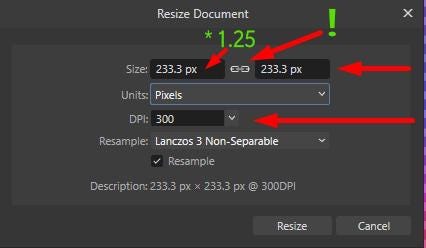
Check your results by viewing at "actual size" on screen. There are also some newer online AI based "upscalers" such as https://imglarger.com/enlarger that can give you great results also.
Well...hope this helps. Let me know if you all need anything else. Good luck!
-ArtSyley.

Graphic design by ArtStyley.
All designs created with Affinity Creative Suite.
